1.Calligram
-is a poem, phrase, or word in which the typeface, calligraphy or handwriting is arranged in a way that creates a visual image.
1
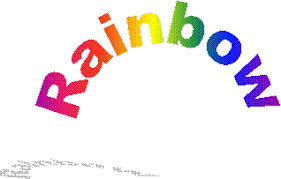
A rainbow , and its in the shape of a rainbow.
2
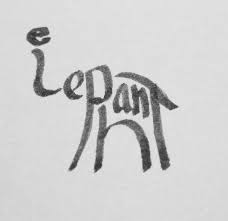
An Elephant , its in the shape of an elephant.
3
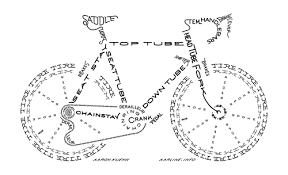
Its a bicycle , the words are explaining each object that is on the bike that is used to work together to make it what it is/to move.
2.Pictogram-a pictorial symbol for a word or phrase.
1

This is usually something you will see at restroom's but it's meant for the different genders,so females go into the one with the skirt on ,and males go into the normal one.
2

The first one means a escalator which goes up,The second one mean its a station you can change the baby's diaper . The third one is a police car and a bus.
3

These are things that we do in everyday life. We watch the television, We listen to music , We read ,We use the telephone, We Dance ,We may smoke [ not everyone does it] , We reproduce , We ride bikes , We drive cars.
4
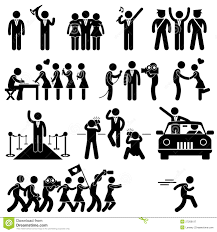
The Life of a celebrity . In this pictogram the celebrity is a singer as we can see. A celebrity has bodyguards to protect them. Celebrities gives autographs [basically there signature ] . They go to premieres to walk the red carpet . They get there pictures taken , because they want them to but also sometimes paparazzi takes pictures unannounced so they have to run from them,they also have drivers mostly in limos .
3.A Rebus is an allusion device that uses pictures to represent words or parts of words.
1

-Ink . Did you know without ink your pen will not work?
2

It was great to meet you the other day in class... i wanted to pass on some information regarding the 1st -- we have to study for next weeks exam. The tutor said we need to listen carefully for a few hidden pointers that will be in his speech earlier in the morning tomorrow. Also keep an eye out for a lecture that is being held on sunday afternoon at 3pm that may help you achieve a happy vacation this year!
3
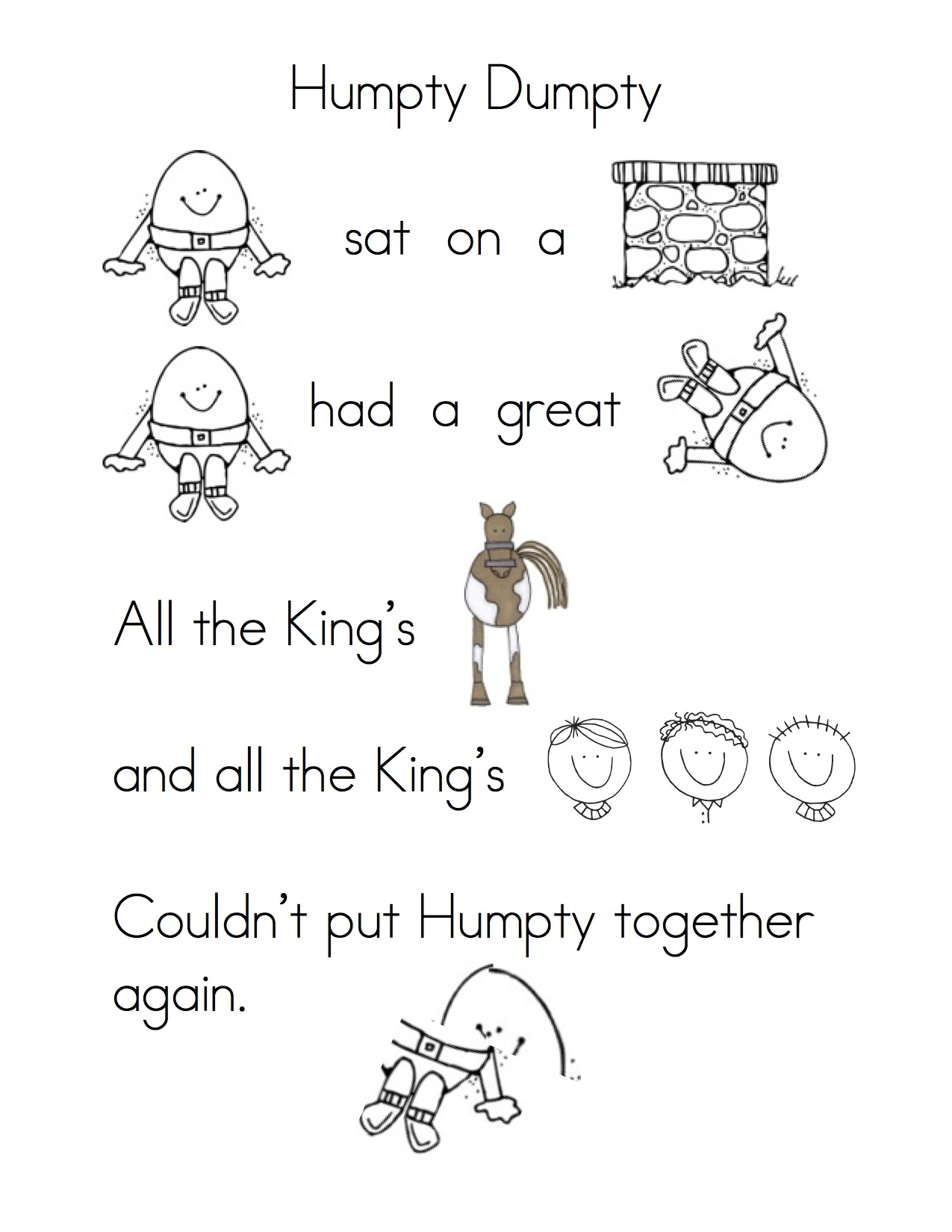
Humpty Dumpty sat on a brick wall, Humpty Dumpty had a great fall, all the king's horses and all the king's men couldn't put Humpty together again.


